Graphics Designing Tips for Beginners
Table of Contents
For many of us, the thought of high school evokes memories of enough notebook doodles. Hand-drawn bubble letters, icons, and stick figures would decorate homework, tests, and papers – and of course, teachers constantly asked us to tear it down.
And so most of us did that, perhaps because we found out that we just weren’t very good at drawing on paper. But when some of us were in high school, we didn’t have the myriad digital options to ‘draw’ our ideas. But now machines can help us bring them to life – and it’s become a career path for many people.

Graphic design seems irresistible to those students or beginners who have no experience at all. They should not expect to become an expert designer within a month of trial design. Or they can get good advice from experienced graphic designers, or do an internship at an advertising agency for 4-6 months. They need to practice more designs and gradually get a full handle on them.
Below we have listed a few tips that are useful for beginners
1.Choose Colors Wisely
To capture your viewer’s attention at a glance, you can use a color-pop technique, especially when your text amount is short and you want to maximize impact. High-contrast palettes, such as yellow and white or black, red and black, along with vibrant background colors work great. Also check the consistency of your design and try to make an ideal impression. You can use the help of Adobe Color CC online tool to choose a pleasant palette for your design.
2. Choose The Correct Font
Clarity in design and readability is very important. Make sure not to limit your designs to just one font. Try experimenting with different font styles and stick to a unique font style for your current project you’re focusing on. Discover different possibilities, instead of choosing those boring standard fonts.
3.Keep It Simple
White space is valuable in the trendy graphic designs where they show simplicity, and the best example is from Apple. While outputting text on a large canvas, select a high-quality font, then centralize your type and the rest of the canvas will remain white. In general, the canvas would look really good.
4.Flat Design Helps A Lot
The flat design has been very popular over the years as the design has gone from light bright to more stylish. You should also have a good sense of alignment and spacing when using flat design techniques where the look will stand out.
5.Wisely Style Paragraphs
Select your header carefully and apply the style. Headers are somewhat in separate positions, along with different font sizes or line heights.
Tools such as InDesign and Photoshop contain fixed tools to ensure that your characters and paragraphs have ideal stability. Such tools can certainly save you time by constantly scrolling between pages, emphasizing and checking to ensure that your styles are placed properly.
6. The Final Step
Though we understand that you are a beginner and you are focusing on self-study but getting lessons from experts and being job ready is another thing. Don’t hesitate in talking with us get in touch any time and we will be more than happy in assisting you.
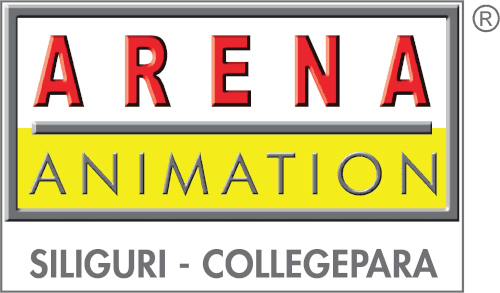






Leave a Reply