Illustrator vs Photoshop, Which One To Use?
Table of Contents
The selection of Illustrator vs Photoshop can get you quite confused. Especially if you’re new to the industry as a designer, can it also be hard to spot differences between two and when and why to use each program? while choosing between Illustrator and Photoshop as both software are famous and essential graphic design software. So here in this comparison between Adobe Illustrator and Adobe Photoshop.
Two fantastic programs heavily used by artists are Adobe Photoshop and Illustrator. These two programs have a lot in common, but their differences are greater than their similarities. Photoshop is based on pixels, while Illustrator works with vectors. Photoshop is grid-based and uses pixels to create images.
When the program was developed, it was intended for photographers, but over time, the program has grown to help all kinds of artists do many different types of work. Photoshop is now known to create interface designs, web pages, banner ads, video images and the original use of image editing and creation for printing.
Read the article, let’s find out.
What Is Photoshop ?
Photoshop is a complex photo editing system with a wide variety of tools. This incredibly versatile tool is perfect for a collection of different projects.
In many cases you will find that this perfectly suits your needs. Photoshop is perfect for photo editing, graphic design, and drawing. There is always something more than you can learn about this drawing program.
A primary focus of Photoshop is the learning curve. Photoshop has many tools. This can be great for managing your more intensive projects, but it also means you may need a little help. Fortunately, there is a wide collection of Photoshop tutorials online. It seems that there is always something new and amazing that you can do with this tool. It is beneficial to work on projects that focus on different types of media.

In addition to a complete photo editing experience, Photoshop is a great drawing program for improving drawings. Many digital artists use this system to create beautiful images. They also use it in many cases to continue on other drawn images. Some artists work on a drawing pad and then switch to Photoshop to edit the drawing. Photoshop is great for adding lighting and colors to existing drawings.
What Is Illustrator?
Although Photoshop relies on more traditional images, it is a vector-based program. This means that when you work in Illustrator, you actually create vectors. Although Photoshop makes drawing easy, Illustrator allows you to create persistent images that can be changed. Since Illustrator relies on vectors, it’s easy for you to adjust any changes in color or size without a second thought. This makes Illustrator the perfect drawing program to create logos, for example.

Illustrator is definitely more focused on drawing than Photoshop. While you can draw in Photoshop and there are tools for doing it, Illustrator is made for it.When working in this system, it is easy to see that drawing is the primary focus. This system is built around drawing tools and brushes that are perfect for creating completely custom creations. It helps you create completely original projects in no time.
Illustrator is also great because it comes on a number of platforms. While there are Photoshop systems on mobile, the largest has not been released.
Currently, the existing ones are not ideal for drawing. However, Illustrator is great for drawing on mobile. Illustrator has a complete app available on iOS. This pairs beautifully with the Apple Pencil and can be used to create really great designs
Using Photoshop
Photoshop is definitely a good drawing program. While the primary function is built around photo editing, it has the tools you need to draw.
This system is great for creating custom creations that look great. It offers a wide collection of pens and brushes that will get you up and running in no time. You will love the great things you can make with this system. It is easy to understand why some people prefer this system.
The biggest selling point in Photoshop is without a doubt the brushes. With these tools, you can create just about anything. They offer you plenty of ways to make great things. Every brush is different and there are plenty of them that you can use. Sometimes you may just notice that the thing you want to draw is in a brush. You can use these to easily create fun projects.
Using Illustrator
Illustrator is specifically unique in that it is designed for drawing. It offers a collection of tools for artists. You will love the way you can easily create masterpieces with this system. It makes it easy for you to get straight to work when you start drawing. No matter what kind of art you want to create, Illustrator has you covered. Its versatility allows you to really explore your work.
Just like the name, Illustrator is ideal for illustrating. You can enjoy using the collection of tools it provides with amazing results. For many artists, this is a one-stop-shop for making art.
You can easily customize your art style with the brushes and shapes available. This makes it easy for you to explore and work on great drawings in no time. The fact that you can easily embrace it on mobile is perfect for digital artists on the go.
Final Words
It is easy to understand why people love adobe’s tools with all their functionality. Depending on your needs, you can choose the right one for you.
Each program is ready to help you create some amazing works of art.
As you learn about these systems and what they can do, you will be amazed at how complex they can be.
Using Photoshop or Illustrator totally depends on ones preference and needs. Both softwares are best for their respective uses.
If you found this article helpful then don’t forget to share it with your friends and with those who are interested in graphics designing. Learning how to use these Softwares is also very easy. A lot of resources are available to teach you everything about these. If you want to learn from the experts then get in touch with us and we will guide you in the best way possible. Thank you for reading.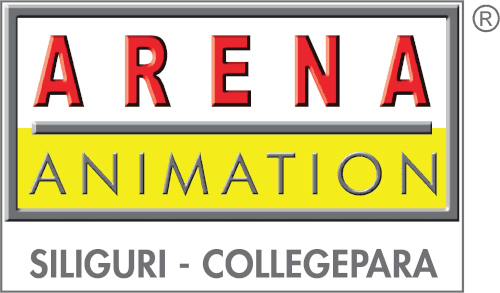






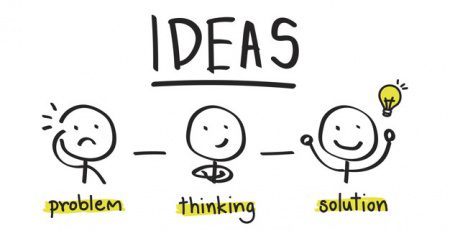





Leave a Reply